5G Via Combination ROM Samsung Note 10 Plus 5G Specifications Samsung Note 10 Plus 5G released in August 2019. Samsung Note ...
5G Via Combination ROM
Samsung Note 10 Plus 5G Specifications
Samsung Note 10 Plus 5G released in August 2019. Samsung Note 10 Plus 5G comes with 12 GB RAM and 256/512 GB ROM. The Samsung Note 10 Plus 5G has a 6.80 inches Dynamic AMOLED capacitive touchscreen with a resolution of 1440 x 3040 pixels, Samsung Note 10 Plus 5G runs on Octa-core 2×2.73 GHz & 2×2.4 GHz & 4×1.9 GHz Exynos 9825 or Octa-core 1×2.8 GHz & 3×2.4 GHz & 4×1.7 GHz Qualcomm SDM855 Snapdragon 855, and powered by a 4300mAh non-removable battery. The Samsung Note 10 Plus 5G comes with a Quad MAIN camera 16-megapixel + 12-megapixel + 12-megapixel + TOF 3D VGA camera and a 10-megapixel on SELFIE Camera.Samsung Note 10 Plus 5G Combination ROM:
How to Bypass FRP Samsung Note 10 Plus 5G
Step 1: Enter your Samsung Note 10 Plus 5G to Download Mode:- Turn off your Samsung Galaxy Note 10 Plus 5G
- Press & hold the Power button + Volume Down button at the same time.
- Connect your Samsung Galaxy Note 10 Plus 5G to your PC via the USB cable
- Once the warning “WARNING!” Is displayed
- Then press the Volume up button to Continue.
step 3: Click on “AP” and import the Samsung Note 10 Plus 5G Combination ROM.
Step 4: Click Start to begin the installation.
Step 5: Unplug your Samsung Note 10 Plus 5G from Laptop once the PASS message Displayed.
Step 6: Power ON your Samsung Note 10 Plus 5G
Step 6: Power ON your Samsung Note 10 Plus 5G
- Settings> About phone.
- Scroll & Find build number.
- press 7 times on build number.
- Developers Options appeared on the previous screen.
- Press & check USB Debugging.
 |



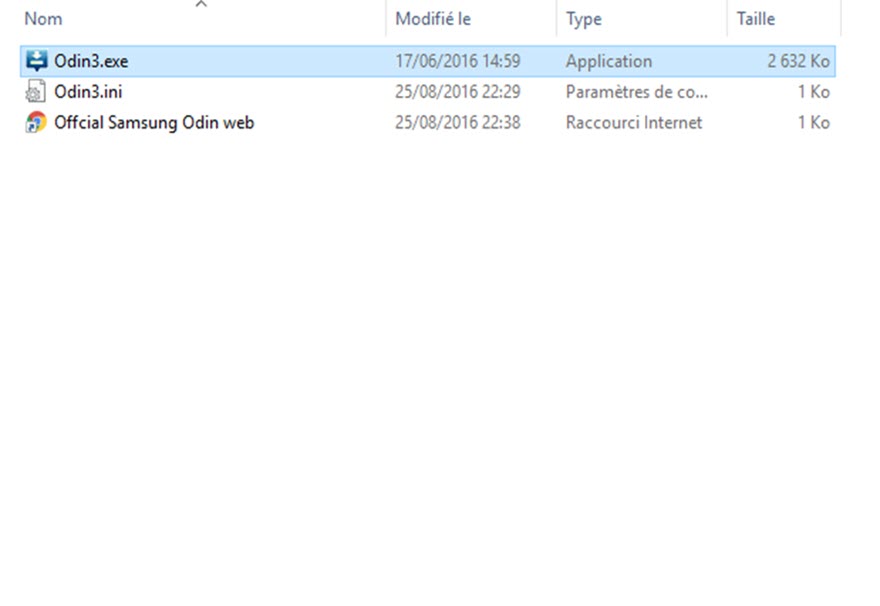





















COMMENTS