Bypass FRP Google Pixel XL Android 10 unlock FRP without PC Once you set up a Google Account in your Google Pixel XL, the FRP is active, ...
Bypass FRP Google Pixel XL Android 10 unlock FRP without PC
Once you set up a Google Account in your Google Pixel XL, the FRP is active, so after performing a Factory Data Reset, you’ll be required to log in to the GMAIL username and password that you set up on the device, so if your Google Pixel XL is stolen or lost, the device can’t be used. In that case, frpbypass.net will give an amazing way to the FRP unlocking process for your Google Pixel XL mobile, you can get a safe FRP unlocking experience to your Google Pixel XL device easily and smoothly.
Google Pixel XL Specifications
The Google Pixel XL released in October 2016. Google Pixel XL comes with 4 GB RAM and 32/128 GB ROM. The Google Pixel XL has a 5.50 inches AMOLED capacitive touchscreen with a resolution of 1440 x 2560 Pixels, Google Pixel XL runs on Quad-core 2×2.15 & 2×1.6 GHz Qualcomm MSM8996 Snapdragon 821 chipset, and powered by a 3450mAh non-removable battery. The Google Pixel XL comes with an 8-megaPixel MAIN Camera and Single SELFIE Camera 8-megaPixel.
How to disable FRP (factory reset protection):
in your Google Pixel XL device, The FRP feature will automatically Enable as soon as you add a Google Account to your Google Pixel XL. If you want to disable it, you just need to delete your account.
The FRP bypass process available for free and you can use the FRP bypass app tool compatible with your device and we have brought the latest FRP Bypass APK which can help to bypass FRP on your Google Pixel XL easily.
How to FRP Bypass Google Pixel XL
- Power ON your Google Pixel XL.
- Connect your Google Pixel XL to your Wi-Fi.
- Go back to Welcome Screen & Change the Language.
Change the Language again to the last language.
- Now finish the setup wizard until the google account verification page.
- Click on the bar to open the keyboard then tap on the langue icon.
- Press on Edit keyboard.
- Click on ADD KEYBORD.
- Choose any languages with the ARROW next to it
- Now click on 3 dots.
- Choose the Help & feedback then click on the first results.
- Click the youtube video to open it in the youtube app.
- Tap on 3 dots then click on privacy & policy.
- A Google Chrome welcome page appears on the screen.
- Go to this link and Download Apex Launcher:
- Now install Apex Launcher & open it.
- Go to this link and Download Android_6_GAM.apk:
- Install Google account manager and don’t open it.
- Go to this link and Download FRP_Bypassfrp.apk:
- [##download##FRP_Bypassfrp.apk]
- Download FRP_Bypassfrp.apk and click on Open.
- Now open Google chrome app.
- Search for Google find my device.
Go to Find My Device Page.
Click on Locate ==> Connecting device ==> Secure Device
Now, open your device with the password that you set up.
Go to this link and Download & install Apex Launcher again:
Factory reset your Google Pixel XL:
Settings ==> system ==> Reset options==> Erase all data factory reset.
Delete all data ==> Enter your PIN ==> Delete all data.
That’s it! That’s how you can Bypass FRP Google Pixel XL Android 10 unlock FRP without PC.






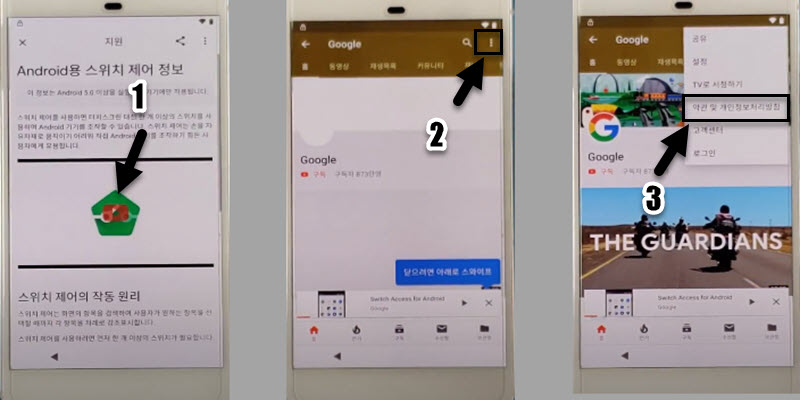









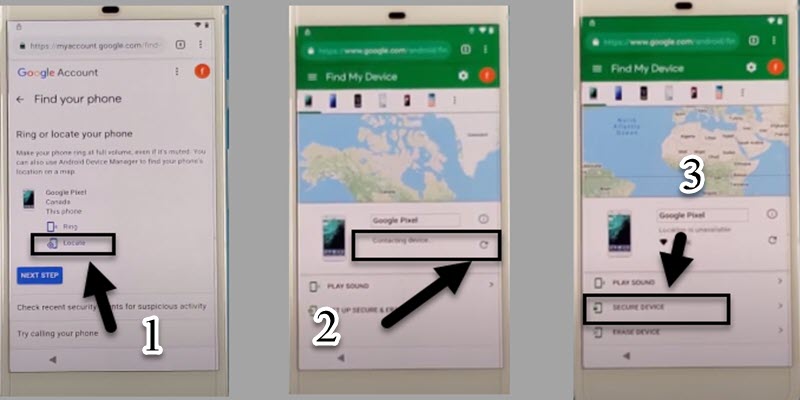























COMMENTS